TwitterToolsReviews |
- Data Shows: “Twitter”-Centric Stories are Not Heavily Shared on Facebook
- 15 Tips to Get and KEEP More #Twitter Followers
- To know about SocialOomph
- 15 fantastic twitter marketing tactics
- iDev Affiliate Management Software
| Data Shows: “Twitter”-Centric Stories are Not Heavily Shared on Facebook Posted: 03 Feb 2014 03:52 AM PST A couple of weeks ago, I started collecting a new dataset and I'm really excited about it because it's the first time I'm collecting data from the mother-of-all social media sites: Facebook. I've begun by capturing links posted to social media sites from 10 extremely popular news outlets. Some of the top blogs, both mainstream and geeky, as well as a handful of the most web-enabled newspapers of record. Then I'm counting the number of times those links are shared on Facebook (in three different ways) and on Twitter (through good old ReTweets). I then find the average number of "shares" for links posted to each site and compare the individual stories to the average in percent form and then combine those numbers to get a percent "effect" as a positive or negative number away from the average. At this point I've got well over a thousand links and counting with full information stored. I'm also getting better at retrieving the data I want faster and more reliably. I've already got a bunch awesome of things to show you, so keep your eyes out for more, but first lets talk about "meta mentions." A meta mention is when someone on a given site, say Facebook talks about Facebook, or when someone Tweets about Twitter. Typically with ReTweet data I've seen that talking about Twitter gets you a lot of ReTweets, and this is to be expected since most people on Twitter are into talking about Twitter. Of course with older technologies like email, people aren't really "into" email so much as they just use it to get stuff done.
So far my data shows that while articles that use the word "Facebook" in their title get shared more often than the average story on both Facebook and Twitter, stories that mention "Twitter" actually get shared less on Facebook. My assumption here is that Facebook is less of the early adopter crowd that wants to sit around all day and talk about Twitter, while Twitter users are more likely to be social media geeks. The key takeaway is to know your audience. If you want to go viral on Facebook, don't talk about Twitter. And since I'm just starting to get into Facebook data like this, what kind of stuff would you guys like to see? The post Data Shows: "Twitter"-Centric Stories are Not Heavily Shared on Facebook appeared first on TwitterToolsReviews. |
| 15 Tips to Get and KEEP More #Twitter Followers Posted: 02 Feb 2014 08:52 PM PST When it comes to Twitter, I don't think I have met anyone who does not want to get more quality followers. There are some who claim that quality matters over quantity, but honestly – that's just not true. (And the people who make that claim tend to have a smaller number of followers…just sayin'!) It's not that quality doesn't matter. Far from it! It's that quality and quantity aren't mutually exclusive. Now – the folks who argue against quantity at all costs do have some valid points. Let me bring a few of them up. If you are just adding people without a reason, that isn't going to help. In other words, if they aren't your ideal prospect, why have them as a follower? Similarly, if you are buying followers, that is putting you at a huge disadvantage! For starters – that's against the Twitter terms of service, and the same holds true, if they are not your ideal target market, they aren't going to care what you share on Twitter. But honestly – adding lots of Twitter followers who aren't interested in your product or service is just wasting your time and theirs. If you are new to Twitter, you might even end up skewing your ratio of following to followers in such a way that you are limited from following the people who might be most interested in your products or services. How to Get – And Keep – More Valuable Twitter Followers1. Complete your bio Except – there's still a LOT of people on Twitter with incomplete bios! Not only does it make it harder for people looking for your product or service to find you, but it just plain looks bad because it looks like you do not care! Complete your profile with keywords related to your niche and you will quickly notice an uptick in your follower count simply because people can find you. 2. Include a professional profile picture Ideally you should use a professional quality photo, and make it the same one you use on all of your profiles. Make it easy for people to know it's you online. 3. Use your real name as your username if it is available 4. Create a Twitter landing page on your website and link to it from your bio 5. Make it easy for people to follow and tweet you 6. Create content people want to share 7. Make your Tweets stand out – be funny, poignant, or otherwise unique 8. Keep your Tweets short to make them retweetable 9. Do not overuse hashtags or @usernames 10. Use good manners – respond to @mentions 11. Do not use too many abbreviations or make it too hard to understand 12. Share others' content 13. Make your content easy to share 14. When you share others' links – include a brief comment why 15. Do not over promote yourself – use the 80-20 (or 90-10) rule Whew! There's a lot of great info here, and I am sure you will find several tips to help you gain and keep more quality Twitter followers who are interested in what you have to offer. What is your favorite way to build your following of quality people on Twitter? Leave a comment below! The post 15 Tips to Get and KEEP More #Twitter Followers appeared first on TwitterToolsReviews. |
| Posted: 02 Feb 2014 08:52 PM PST It’s no secret that looks matter, even when it comes to the software and Web services we use. Take SocialOomph, for example. This social-media management service is held back by its plain-Jane interface, but if you can overlook this shortcoming, you’ll find that it offers a pretty powerful set of features for managing your Twitter account.
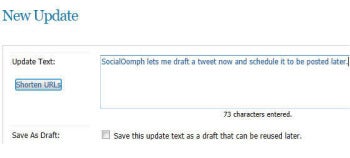 Unlike rival TweetDeck, which is completely free, SocialOomph offers both free and paid versions. The free version is limited to managing Twitter accounts, while the Professional Account ($17.97, bi-weekly) adds support for Facebook and various blogging services, while also offering additional Twitter management tools. In addition to the Professional service, SocialOomph offers two additional paid subscriptions: one for its Twitter Advanced Scheduling Service ($12.97, bi-weekly) and another for its Auto-Follow & Auto-DM service for Twitter ($3.97, bi-weekly). This review focuses on the free version of SocialOomph.
The experience of using the unattractive, text-heavy SocialOomph is very different from navigating the slickly-designed TweetDeck, yet the end result is the same: Accessing the service’s key features is pretty easy. You can easily schedule a tweet for future posting, and I like that you can save the text as a draft for future updates. The free version of SocialOoomph lets you manage an unlimited number of Twitter accounts, and it’s very easy to switch between them–even more so than when using TweetDeck. Even in its free version, SocialOomph emphasizes the social aspect of Twitter. It includes features for vetting new followers, allowing you to see information, such as the ratio of accounts they’re following compared to how many followers they have, how many status updates they’ve posted, and when their account was created, among others. SocialOomph also helps you promote yourself by offering you the ability to create an extended Twitter profile to provide more information about yourself. But all this does is send anyone who clicks on the Web link that appears on your Twitter profile to a page that’s hosted on SocialOomph’s site. Sure, you have the option to fill in the text, but you could do the same thing on your own Web site–and chances are good that you could make it look a lot better. SocialOomph also offers a few features that will appeal to users who are looking to wipe their Twitter slate clean. It allows you to delete all of you tweets, without deleting any followers, and offers an option for purging your DM inbox. SocialOomph’s free features compare nicely with those of TweetDeck–as long you’re looking to work with Twitter only. The free TweetDeck also include support for Facebook, something SocialOomph only offers in its Professional version. But its Facebook features are more extensive than TweetDeck’s, as SocialOomph lets you schedule status updates and wall posts. Additional features in the Professional version include the ability to post tweets via email, as well as some security and business management tools. Business users will appreciate the extra features that the Professional account offers, but SocialOomph’s free version offers plenty to make Twitter power users happy. The service definitely suffers from its bland interface, which sometimes makes navigating its many features less than pleasant. But if you can deal with that flaw, SocialOomph has a lot to offer. The post To know about SocialOomph appeared first on TwitterToolsReviews. |
| 15 fantastic twitter marketing tactics Posted: 02 Feb 2014 01:19 PM PST
There are many great reasons for marketing your business on twitter. First of all, it's free. Secondly, you are able to use twitter to connect with people who are directly relevant to you. Connections on twitter can be made by searching for relevant conversations, by using twitter marketing software like TweetAdder to build relevant connections, and by building connections and relationships organically. Below are fifteen of my favorite tips for marketing yourself and your business on twitter. I also recorded a podcast of myself discussing these twitter marketing tactics. Enjoy, and please retweet!
1. Schedule your TweetsScheduling your tweets helps your best content gain the maximum amount of traction of Twitter. I use Hootsuite to schedule tweets ahead of time so I always have fresh content in my feed. Seek to schedule your best stuff for Thursday and Friday between 3pm to 5pm. Everyone has a different audience and it follows that everyone has different best times to tweet. Check out this Twitter timing tips post to find out the best time for you to tweet. 2. Shorten your Links with StyleThere are a few different link shorteners that I recommend using. They are: bit.ly, j.mp, goo.gl, and su.pr. bit.ly has built in analytics, allowing you to see exactly how many people have clicked any bit.ly link by adding a + to the end of the link. 3. Tweet OftenBy tweeting daily you show the twitter world that you are serious about Twitter, and you will increase your chance of gaining new followers significantly. Manage Twitter makes it easy to unfollow "Inactive" twitterers. If you remain active on Twitter then you will never run the risk of people unfollowing you on Manage Twitter for inactivity. 4. Facilitate ConversationsThere are several ways that you can get conversations going. Post content and create coversations about that. Talk to people about content you have on your blog, and talk about any products or services you have to offer. I always try to post cool and useful stuff to my community. I post content that people actually want to retweet. 5. Be CreativeEngage the banter around trending topics through clever promotional copy. Brevity is the art of wit. Be brief, and brilliant. 6. Pace YourselfPiggy-back on Twitter trends strategically. Don't abandon straight-forward promotional tweets as part of your marketing mix. 7. Don't spamOne or two tweets an hour is plenty. Conversational posts are an exception to this rule. The more conversation, the better, and all of your followers won't see these anyways, unless they are following both people who are talking. 8. Be a Master AskerDon't be afraid to ask for a specific action on your Twitter feed, for example a retweet. Ask and you shall receive. If you don't ask for retweets, people may not give them to you. 9. Make sure to Tweet on FridayFriday is the busiest day on twitter, especially in the afternoon, so make sure you are tweeting your best stuff out then, even if you have to schedule it. 10. Brand Your TweetsUsing a program like Market Me Suite you can brand your Tweets so that every tweet you send is sent with a link that has the custom anchor text you choose. If you have a website that you are trying to optimize for specific keywords in Google you can boost your rankings by automatically building a backlink to your website with every tweet you send. The tool that allows you to custom brand your tweets is called Market Me Suite and I currently have a video in production showing exactly how to set up branded tweets with Market Me Suite.
|
| iDev Affiliate Management Software Posted: 02 Feb 2014 06:25 AM PST iDev Affiliate Management Software Having your own website for your affiliate marketing program is very important, but it is not enough. If you want to maximize your profits for the product that you and your affiliates are trying to sell, then it is time that you consider making use of iDev Affiliate Management Software. This program has been designed not just to monitor your affiliate program, but it would also help you gain more traffic to your site, convert them to sales, and even attain better search engine ranking. Many online marketers have already been able to gain more profits with the use of this software, due to its functions and amazing features. Product Description iDev Affiliate is a powerful tracking software that will also help your sales force in promoting your products. This software program can be installed in your own web portal in a matter of minutes. On top of that, because of its Smarty Templates, you will be able to integrate the program into your own web portal with ease. This product has been hand coded by a team of experts, which will be the ones to help you with any technical concerns. It has been around since 1999 and is considered as the original affiliate management software by many online marketers. Some of the key advantages when you try it would include the fact that you won't have to deal with monthly fees, one year of free upgrades, a license that would never expire, and since you will own it, you will be the one who will host and manage it. Some of the features that you will benefit from are listed below. - Extensive Payout Options - Built-In Affiliate Marketing - Integration Made Easy - Admin Center Reports and Statistics - Advanced Security Features, and Many more! iDev Affiliate program consists of two control panels, where one would be the administrative center and the other would be the affiliate control panel. The administrative center is there for you to conveniently manage your affiliate program, and the other one is intended for your affiliate marketers to sign up and view their own accounts. Target Market This is the product you are looking for if you have an item or a bunch of products, which you want to sell through your own affiliate program. Whether you are looking for something to augment your income or to replace your current job entirely by selling your affiliate products, this will help you earn the kind of money you want. In a nutshell, this is the product created for people who want to effectively monitor the performance of their affiliates through their website, which they can operate at home. Price When it comes to the price of this product, there are actually three options that you can choose from. These options would be the Standard, Gold, and Platinum Editions that cost $99, $199.99, and $299.99 USD respectively. Considering all the features that you can take advantage from it, the price is indeed very reasonable; and, all you got to do is to choose the package that would suit you best. Product/Package Inclusions All the editions from Standard to Platinum would have the iDev Affiliate software included and they would differ on the number of modules that would be included, depending on the edition chosen. To Check Out The Official iDev Affiliate Management Software click here: www.iDevDirect.com Conclusion With all the features that you will be able to take advantage of in monitoring your affiliate program, you will be able to see that this product is very promising. On top of that, you can always check out the online demos first, so that you will be able to see how it works before you can commit into something. The post iDev Affiliate Management Software appeared first on TwitterToolsReviews. |
| You are subscribed to email updates from TwitterToolsReviews To stop receiving these emails, you may unsubscribe now. | Email delivery powered by Google |
| Google Inc., 20 West Kinzie, Chicago IL USA 60610 | |




Aucun commentaire:
Enregistrer un commentaire